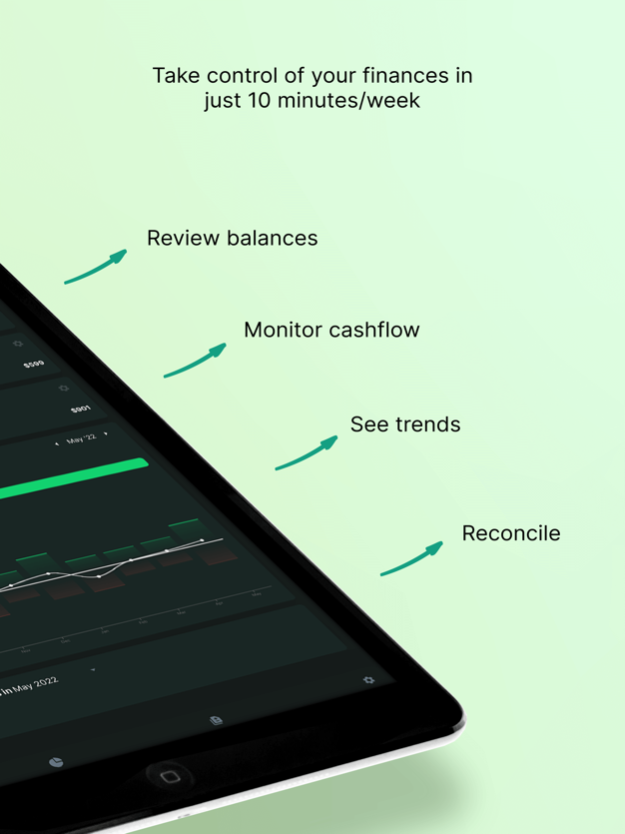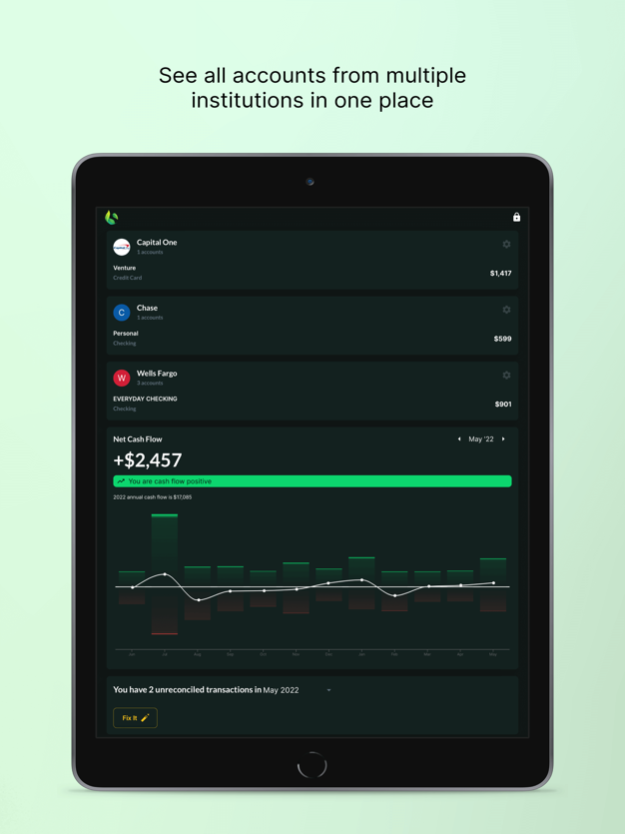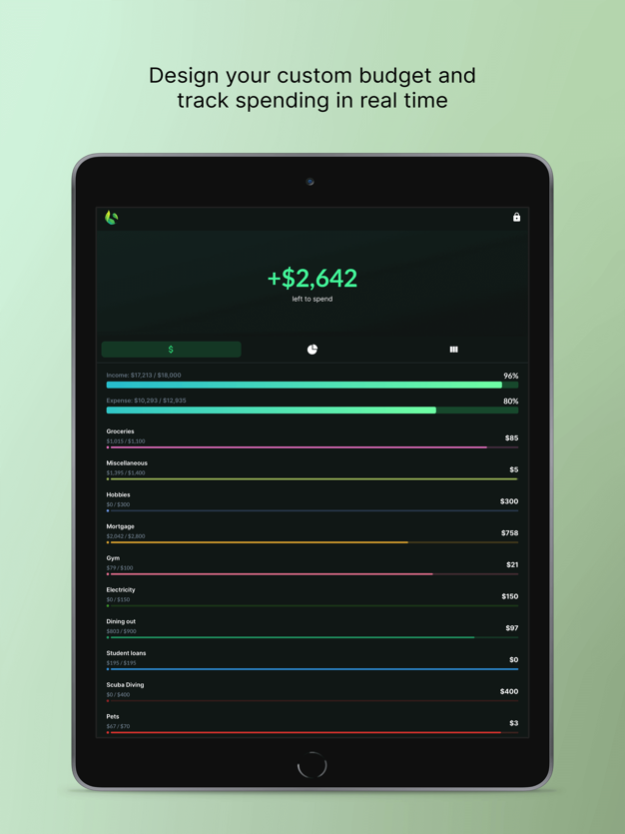Basil Personal Finance 1.8.0
Continue to app
Free Version
Publisher Description
What makes Basil stand out is our focus on just the essential tools you need to create and manage your budget, nothing more. Let's face it, keeping a budget is hard. It's tedious, frustrating, and downright boring to keep track of where your money is going. At the end of the day, the real magic comes from your commitment to balance your budget regularly. So we set out to make this process as efficient and painless as possible.
With Basil, you'll have a consolidated view of all your accounts from multiple financial institutions in one place. Stay up-to-date as new transactions post to any of your linked accounts. Create a customized budget with as many categories as you want so that you can determine where your money should go. Access detailed transaction history including merchant and category information so that you can eliminate wasteful spending and achieve your financial goals. Get in the habit of balancing your budget with the easiest, and dare we say funnest, reconciler anywhere.
- See all your bank accounts from one place
- Create budgets and track your expenses and income
- Categorize your transactions in different groups
- Find specific transactions by amount, date, and other filters
- See trends with charts and graphs
- Stay in sync across all your devices
- Create a shared budget with someone else
- Have peace of mind with bank-level encryption
- Get up and running in minutes
May 3, 2023
Version 1.8.0
Feature enhancements
About Basil Personal Finance
Basil Personal Finance is a free app for iOS published in the Accounting & Finance list of apps, part of Business.
The company that develops Basil Personal Finance is SARINK LLC. The latest version released by its developer is 1.8.0.
To install Basil Personal Finance on your iOS device, just click the green Continue To App button above to start the installation process. The app is listed on our website since 2023-05-03 and was downloaded 0 times. We have already checked if the download link is safe, however for your own protection we recommend that you scan the downloaded app with your antivirus. Your antivirus may detect the Basil Personal Finance as malware if the download link is broken.
How to install Basil Personal Finance on your iOS device:
- Click on the Continue To App button on our website. This will redirect you to the App Store.
- Once the Basil Personal Finance is shown in the iTunes listing of your iOS device, you can start its download and installation. Tap on the GET button to the right of the app to start downloading it.
- If you are not logged-in the iOS appstore app, you'll be prompted for your your Apple ID and/or password.
- After Basil Personal Finance is downloaded, you'll see an INSTALL button to the right. Tap on it to start the actual installation of the iOS app.
- Once installation is finished you can tap on the OPEN button to start it. Its icon will also be added to your device home screen.